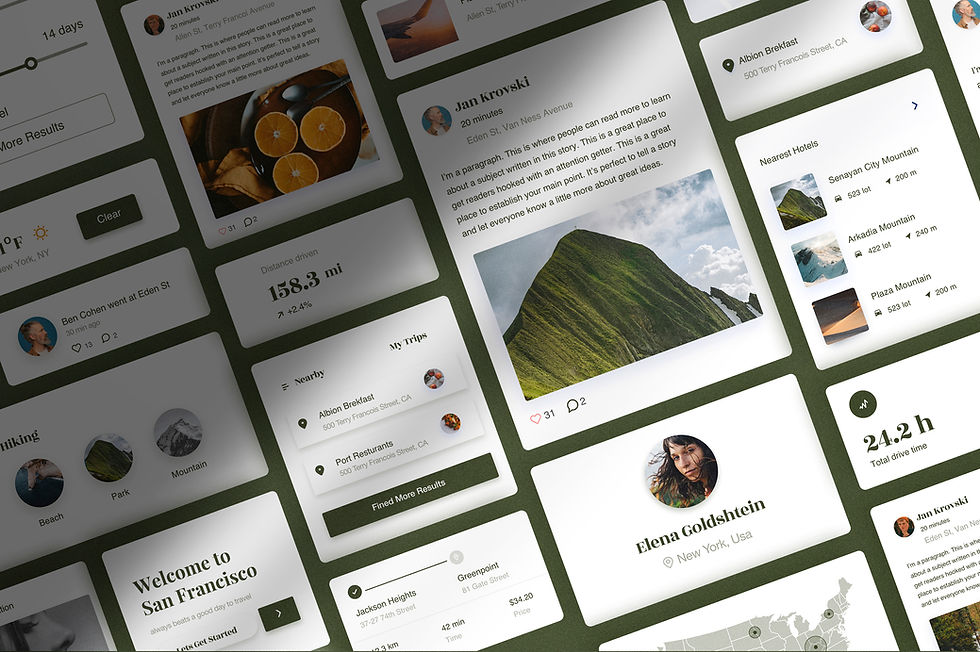Mastering the Wix Dashboard for Your Business Success
- Terri Schmidt

- Sep 30, 2025
- 3 min read
Updated: Jan 14
Getting Started with Wix
Upon logging into your Wix account, you will find a clean and organized dashboard. This is your command center for all website management tasks, designed to help you find what you need quickly.
The left sidebar serves as your main navigation tool, featuring sections like "Site," "Marketing," "Apps," and "Settings." Each section is clearly marked for easy access, ensuring you can locate specific tasks without confusion. For example, if you want to adjust your site’s SEO settings, simply click on "Settings" and find the SEO options readily available.

Customizing Your Website
One of the standout features of the Wix dashboard is how easily you can customize your website. In the "Site" section, you can access the "Editor," where you can drag and drop elements to create your desired layout.
Adding text, images, or videos requires just a click. For example, if you have a specialty coffee shop, you can upload high-quality images of your drinks and apply your brand colors to the text. Research shows that websites with a consistent color palette can enhance brand recognition by up to 80%. With Wix, real-time design changes allow you to see how your adjustments will look instantly.
Utilizing Templates
Wix offers an extensive library of templates tailored for different industries. Whether you operate a bakery, a photography studio, or a digital marketing agency, there’s a perfect template for your business.
Once you select a template, customization is straightforward. You can modify it to reflect your brand's uniqueness. Wix’s live preview feature updates in real-time, making it convenient for small business owners who may not be experienced with web design. For instance, if you’re a photographer, you can easily create a portfolio that showcases your best work without needing prior web design knowledge.
Adding Functionalities with Apps
The Wix App Market is another remarkable aspect of the dashboard. It features a wide array of apps to enhance your website's functionality.
From booking systems to email marketing tools, there are options that cater to every need. Some popular apps include Wix Bookings, which can increase bookings by up to 50% for service-oriented businesses. Simply browse through categories, find an app that fits your needs, and install it with a click. This seamless process ensures you can enhance your website without any technical challenges.
Managing Your Content
Keeping your website fresh and updated is crucial for engaging your audience. The Wix dashboard simplifies content management.
You can effortlessly add blog posts, update product listings, or revise service descriptions. The "Content" section is designed for efficient organization, allowing quick access to various materials. Moreover, Wix provides SEO tools to optimize your content for search engines. You can edit essential elements like meta tags and image alt text right from the dashboard. This functionality is vital, as research indicates that 75% of users never scroll past the first page of search results.
Analyzing Your Performance
Understanding your website's performance is crucial for any business owner. With Wix, the dashboard comes equipped with analytics tools that offer insights into traffic, user behavior, and more.
For instance, you can track visitor numbers, referral sources, and the most viewed pages. This data is invaluable for refining your marketing strategies and enhancing website functionality. By knowing that a certain product page has a high bounce rate, you might decide to make changes to reduce that number and keep visitors engaged.
Customer Support and Resources
Wix recognizes that not everyone is a tech expert, which is why they provide extensive support resources. The dashboard includes a help center with well-organized articles, tutorials, and videos to assist you with any challenges.
If you require direct assistance, their customer service team is available via chat or email. This robust support system empowers small business owners, enabling them to navigate the platform with confidence.
Why Use the Wix Dashboard?
The Wix dashboard is tailored for small business owners. Its user-friendly interface, extensive customization options, and powerful features make it an excellent choice for anyone wanting to establish a strong online presence.
With just a few clicks, you can design a professional website that accurately reflects your brand and connects with your audience. Whether you're completely new to website building or have some experience, Wix equips you with the tools and resources you need to succeed.
Conclusion
In conclusion, leveraging the Wix dashboard can significantly enhance your online presence. By utilizing its features, you can create a website that not only looks great but also functions effectively. Don’t wait any longer—explore the Wix dashboard today and start creating your dream website!
Ready to bring your new website to life? *Contact me today for a free consultation and let’s create a strategy that makes your business stand out and thrive!*