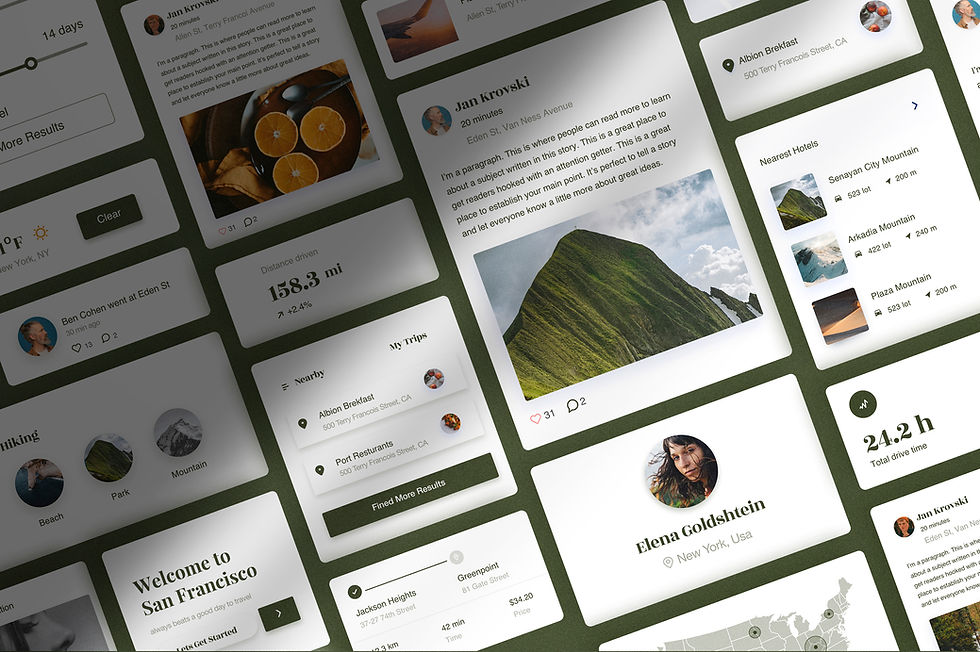Website Security Basics
- Terri Schmidt

- Aug 15, 2022
- 3 min read
Updated: Oct 27, 2025

What is your name and your business name?
Terri Schmidt Web Design
Who does your business serve? Small service-based businesses. I love helping small, service-based business owners create a beautiful, engaging, effective website they can be proud of, at an affordable price. I take the overwhelm out of creating your own site, making it as painless as possible!
What are the things that your typical client needs to know about website security basics? I work on the Wix content management platform so I let my clients know that Wix employs a team of security and privacy professionals who are experts in information, application and network security. The team maintain and constantly improve the company’s defense systems, develop security review processes, build security infrastructure, and implement the company security policies.
One important thing to remember: Webhosts like Wix offer a certain degree of protection but they're not legally responsible if you've been hacked.
What are a few actions someone can take to help make their website more secure?
Take a look at your url in the search bar, a secure URL should begin with “https” rather than “http.” The “s” in “https” stands for secure, which indicates that the site is using a Secure Sockets Layer (SSL) Certificate. An SSL Certificate provides an invisible barrier that prevents hackers from gaining access to your information and the personal details of your customers. Look for a lock icon to the left of your url. All Wix sites have been enabled for HTTPS.
Backup your website regularly so if you get hacked or something goes wrong you can fully recover everything. Wix websites are backed up automatically by Wix itself. You do not need any third-party backup service for this purpose. Using the Wix site dashboard, you can easily reset the site to any previously saved version. I like to create a copy of the most current updated websites I'm working on so I can get to them quickly.
Implement a captcha box on your contact form to protect you from annoying spam and password decryption. You can easily add one to Wix forms, I suggest it to all of my clients.
Make your password unhackable! Create a long password with at least ten characters and a combination of characters such as commas, percent signs, and parentheses, as well as upper-case and lower-case letters and numbers.
What can happen if your own website is not secure?
There's an increased chance you'll lose client/customer trust if they think your site is not secure, and we all know trust is so important when it comes to business!
Your Google ranking can be affected negatively which could lower your ranking and make it more difficult to be found.
Your customers personal information will be at risk which is a big no-no!
If someone decides to create their own website, what should they look for when choosing a platform that will address security concerns? Most likely if you're creating your own website you'll be using a well-known content management system (CMS) like Wix, Squarespace, Wordpress etc., which offer a built-in security system. Stay away from lesser known companies that might not have the budget and/or manpower to build a solid, secure system.
Ready to bring your new website to life? Contact me today for a free consultation and let’s create a strategy that makes your business stand out and thrive!